Introduction
Let’s be honest: navigating the world of Search Engine Optimization (SEO) can feel like trying to read a map in a foreign language. You know there’s a path to success, but the signs are confusing. This is where Moz, one of the most respected names in the SEO industry, comes into play.
But what exactly is Moz? Is it just for hardcore SEO professionals? And if you’re starting, how can you possibly use it without feeling overwhelmed?
Think of Moz not as a complex textbook, but as your friendly, expert guide to the world of SEO. It provides the tools, the data, and the community you need to stop guessing and start growing your online presence with confidence. This guide will walk you through the essentials of Moz, showing you how to use its core features to unlock your website’s potential.
Firstly, Understand the Moz Ecosystem
Before we dive into the tools, it’s helpful to understand that Moz operates in two key, interconnected layers. Firstly, you have its incredible, free learning resources and community. Secondly, you have its powerful suite of paid software tools. We will explore both, because mastering one amplifies the power of the other.
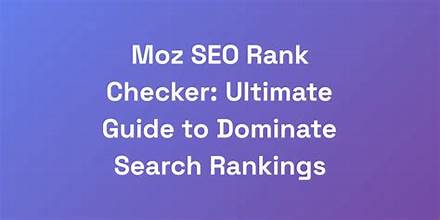
If you want to read about Mangools, click here.
The Foundation: Moz’s Free Resources (Your SEO Playground)
You do not need to pay a dime to start learning with Moz. Their commitment to education is legendary in the digital marketing world.
- The Moz Blog: This is arguably the best place to start. Industry experts and Moz’s own team regularly publish deep dives, beginner guides, and updates on the latest Google algorithm changes. Make a habit of reading it.
- Moz Beginner’s Guide to SEO: This free guide is a classic for a reason. It breaks down the complex world of SEO into digestible chapters. Read it once, then reference it often.
- Whiteboard Fridays: Every Friday, Moz releases a video featuring a leading SEO expert explaining a key concept on a whiteboard. It’s engaging, visual, and incredibly informative.
Spending time with these free resources will demystify the terminology and strategies you will encounter in the tools.
Getting Started with Moz Pro: The Core Tools in Action
Now, let’s explore the powerhouse: Moz Pro. This suite of tools gives you the data to make smart decisions. When you first log in, the dashboard might seem busy, but focus on these core areas one at a time.
1. Moz Domain Authority and Page Authority: The Universal Metric
You will quickly encounter two famous metrics: Domain Authority (DA) and Page Authority (PA).
- What they are: DA and PA are search engine ranking scores developed by Moz. They predict how well a website (DA) or a specific page (PA) will rank on search engine results pages (SERPs). The scores range from 1 to 100.
- How to use them: Use these scores as a comparative metric, not an absolute grade. For example, if you have a DA of 25 and you want to outrank a competitor with a DA of 45, you know you have a tough battle ahead. This knowledge helps you identify realistic link-building opportunities. Instead of targeting sites with a DA of 90, you can find more achievable partners with a DA of 30-40.
Actionable Step: Install the free MozBar browser extension. As you browse the web, it will show the DA and PA of every site you visit, giving you instant competitive intelligence.
2. Moz Keyword Research: Finding Your Audience’s Language
You cannot rank for terms you don’t know people are searching for. Moz’s Keyword Explorer tool moves beyond simple search volume.
- Start with a Seed Keyword: Type in a broad topic related to your business (e.g., “yoga mat”).
- Analyze the Suggestions: Moz will provide a list of related keywords (like “best yoga mat for knees” or “extra thick yoga mat”). More importantly, it gives you a priority score, which combines opportunity and traffic to tell you which keywords are worth targeting.
- Assess the Difficulty: Then, the Keyword Difficulty (KD) score is crucial. A high KD% means it’s very competitive. As a new site, target keywords with a low-to-medium KD score to get initial traction.
Moreover, transitioning from research to implementation, you need to know how your pages are currently performing.
3. Rank Tracking: Monitoring Your Progress
What gets measured gets managed. The Rank Tracking tool lets you see your daily, weekly, and monthly search rankings for the keywords you care about.
- Set up a Campaign: Create a campaign for your website, define your target location, and add the list of keywords you found in Keyword Explorer.
- Analyze the Trends: Don’t just look at a snapshot. Watch the trends. Are your rankings steadily climbing? Did you suddenly drop? This tool helps you correlate your SEO efforts with real results.
4. Site Crawls and On-Page Optimization: Fixing the Foundations
Additionally, Google’s bots need to crawl and understand your website easily. Moz’s Site Crawl tool acts like a doctor’s check-up for your site’s technical health.
- Run a Crawl: The tool will systematically scan your website and flag critical issues like 404 (page not found) errors, duplicate meta descriptions, and broken links.
- Prioritize Fixes: Start with the errors that prevent crawling and indexing. Fixing hundreds of broken links might seem daunting, so tackle them in batches. Furthermore, use the On-Page Optimization grader to get specific suggestions for improving individual pages to rank for specific keywords.
5. Link Building: The Heart of Off-Page SEO
For years, link building has been a cornerstone of SEO. The Link Explorer tool gives you a complete view of your link profile and your competitors’.
- Analyze Your Own Profile: See who is already linking to your site. Identify your most linked-to content so you can create more of it.
- Spy on Competitors: This is the secret weapon. Enter a competitor’s URL and see every website that links to them. This provides a goldmine of potential outreach targets. If a site is linked to your competitor, they might be interested in your similar (and hopefully better) content.
Weaving It All Together: A Simple Workflow
So, how do you use all this in practice? Follow this simple, recurring workflow:
- Research: Firstly, use Keyword Explorer to find low-competition, high-opportunity terms.
- Create: Secondly, build amazing content around those keywords.
- Optimize: Thirdly, use the On-Page Grader to ensure the page is perfectly tuned.
- Promote: Fourthly, use Link Explorer to find sites to outreach to for links.
- Track: Then, monitor your rankings and traffic in your Rank Tracking campaign.
- Audit: Finally, regularly run a Site Crawl to fix technical issues.
Finally, remember that SEO is a marathon, not a sprint. Moz gives you the shoes, the water bottle, and the map to run that race effectively. Start with the free resources, get comfortable with the concepts, and then let the powerful tools in Moz Pro accelerate your journey to the top of the search results.
Frequently Asked Questions (FAQ)
Q1: Is Moz only for large businesses and SEO experts?
Absolutely not. While agencies and large companies use Moz, the platform is designed for all skill levels. The extensive library of beginner-friendly guides and the intuitive design of tools like Keyword Explorer make it an excellent choice for bloggers, small business owners, and marketing beginners who are serious about learning SEO.
Q2: What’s the difference between Domain Authority (DA) and Google’s actual ranking algorithm?
This is a critical distinction. Domain Authority is a predictive metric created by Moz. Google does not use it to rank websites. Instead, Moz uses its own data to predict what Google’s algorithm will do. Then, think of it like a credit score: your credit score isn’t money, but it predicts your financial trustworthiness. DA predicts your website’s authority in the eyes of search engines.
Q3: How accurate is Moz’s data compared to Google Search Console?
Moz and Google Search Console (GSC) are complementary tools, not replacements for each other. GSC provides direct, raw data from Google about your site’s impressions, clicks, and technical issues. Moz, however, gives you comparative competitive intelligence (like your competitors’ keyword rankings and backlink profiles) that GSC does not. The most effective SEOs use both tools in tandem.
Q4: Can I use Moz for local SEO?
Yes, Moz Pro offers robust Local SEO features. You can track your rankings in specific local areas, manage and audit your Google Business Profile listings, and discover local citation opportunities. Then this makes it a powerful tool for brick-and-mortar businesses trying to dominate their local market.
Q5: I’m on a tight budget. Are the free tools enough?
The free tools, especially the MozBar, the Beginner’s Guide, and Whiteboard Friday, provide immense value and can absolutely get you started. Moreover, they will help you learn the fundamentals and perform basic research. However, the paid Moz Pro subscription unlocks the full, actionable data set, ongoing tracking, and automated audits that are necessary for executing and maintaining a sustained, successful SEO strategy.
