Embracing the Future: A Comprehensive Guide to the Motorola Razr 2024
The Motorola Razr 2024 is more than just a phone; it’s a statement. With its sleek design and innovative features, this device combines nostalgia with cutting-edge technology. If you’re considering making the switch or have already taken the plunge, this guide will help you navigate the ins and outs of your new Razr.
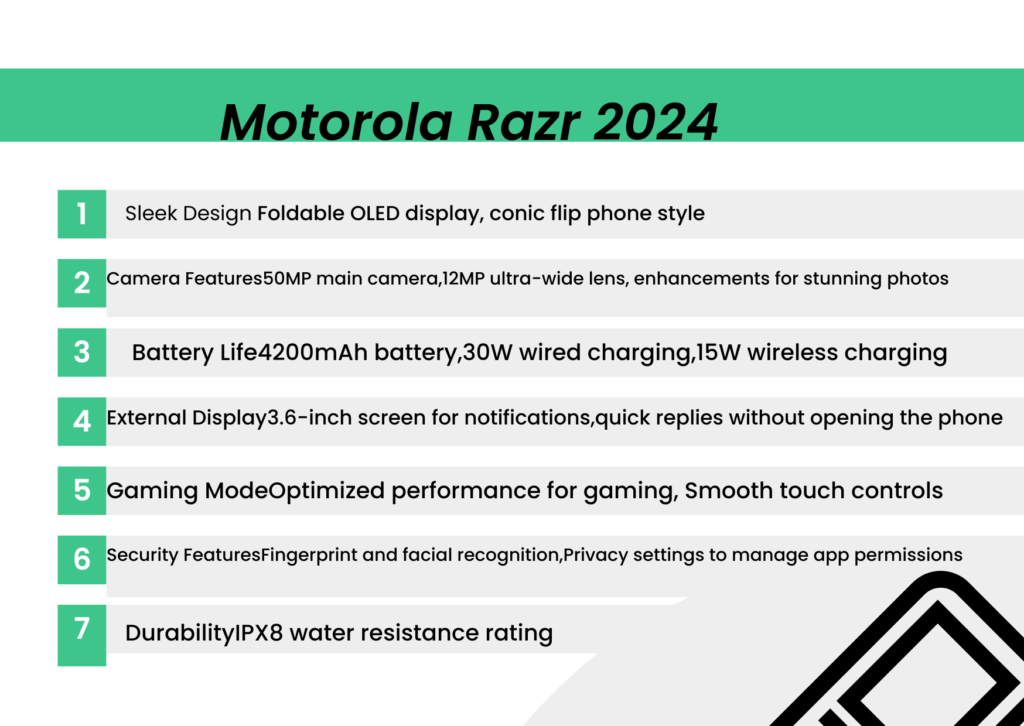
A Blast from the Past Motorola Razr 2024
The original Motorola Razr was iconic.
It defined a generation of flip phones.
Now, the 2024 version brings that classic feel into the modern era.
The design is stunning, with a foldable OLED display that not only looks good but also feels great in your hand.
The moment you flip it open, you’re reminded of the joy of using a phone that’s both functional and stylish.
Getting Started Motorola Razr 2024
Unboxing Your Razr
When you first unbox your Motorola Razr 2024, take a moment to appreciate the packaging. It’s sleek and minimalistic, just like the phone itself. Inside, you’ll find:
- Firstly, The Motorola Razr 2024
- Secondly, A USB-C charging cable
- Thirdly, A wall adapter
- Moreover, the Quick Start guide
- Finally, SIM card tool
Make sure to keep the quick start guide handy. It’s packed with useful information.
Setting Up Your Device of Motorola Razr 2024
Additionally, when you unbox it, it’s time to power up. Press and hold the power button until the Motorola logo appears. Follow the on-screen instructions to select your language and connect to Wi-Fi. You can also sign in to your Google account here.
Transferring Data of Motorola Razr 2024
Moreover, If you’re upgrading from another phone, transferring data is easy. Use the Motorola Migrate app or Google’s built-in backup feature, to move contacts, photos, and apps seamlessly.
Navigating Your New Phone with Motorola Razr 2024
Home Screen Layout
The home screen is customizable. You can add widgets for weather, calendar events, or music controls. long-press a space on the home screen to access options for adding apps and widgets.
Using the External Display
One of the standout features of the Razr 2024 is its external display. Additionally, This 3.6-inch screen allows you to check notifications and respond to messages without opening the phone. You can swipe through notifications and even reply using quick responses.
Quick Access Features
Want to take a selfie quickly? Just double-tap the power button! This opens up the camera instantly. Perfect for capturing spontaneous moments without fumbling through menus.
Mastering the Camera Motorola Razr 2024
Camera Specs
The Razr 2024 boasts a 50MP main camera and a 12MP ultra-wide lens. This setup allows for stunning photos in various conditions. AI enhancements help optimize your shots automatically.
Taking Photos
To take a photo, open the camera app or use the quick access feature mentioned earlier. You can switch between lenses by tapping on the icons at the bottom of the screen.
Advanced Features
Explore features like Night Mode for low-light photography and Portrait Mode for beautifully blurred backgrounds. You can also use gesture selfies, and show your palm to trigger a countdown for a hands-free shot!
Battery Life and Charging of Motorola Razr 2024
Understanding Battery Performance
The Razr 2024 comes with a robust 4200mAh battery. Depending on your usage, it can last all day with regular tasks like browsing and messaging.
Charging Options
When it starts charging, the device supports 30W wired charging and 15W wireless charging. That means you can quickly power up when running low on battery.
Exploring Settings and Customization Motorola Razr 2024
Personalizing Your Experience
Firstly, Head over to Settings to customize your phone further, you can adjust display settings, change ringtones, and manage notifications.
Gestures and Shortcuts
Secondly, Take advantage of gestures! For instance, flip your phone face down to activate Do Not Disturb mode during meetings or important moments.
Gaming on Your Motorola Razr 2024
Performance Mode
Firstly, If gaming is your thing, you’ll love how well the Razr handles it. Moreover, Activate Gaming Mode from settings for enhanced performance during gameplay. This feature optimizes resources so that games run smoothly without interruptions.
Game Controls
Secondly, Use touch controls effectively by familiarizing yourself with their layout in each game. The responsive display makes gaming enjoyable and immersive.
Staying Connected with Google Assistant of Motorola Razr 2024
Voice Commands Made Easy
Google Assistant is integrated into your Razr experience. To activate it, the home button or say “Hey Google.” You can ask questions, set reminders, or control smart home devices—all hands-free!
Routine Customization
Routines for daily tasks through Google Assistant settings. For example, saying “Good morning” could turn on your lights and read out your calendar events for the day.
Security Features
Unlocking Your Device
The Razr offers multiple ways to unlock your device: fingerprint, and facial recognition. Both methods are quick and secure.
Privacy Settings
Keep your data safe by reviewing privacy settings in Settings > Privacy. Here, you can manage app permissions and control what information is shared.
Troubleshooting Common Issues
Connectivity Problems
If you experience connectivity issues with Wi-Fi or Bluetooth, try toggling them off and back on again in settings. Restarting your device can also resolve many minor glitches.
App Crashes
If an app crashes frequently, consider updating it through the Google Play Store or clearing its cache in settings under Apps.
Accessories to Enhance Your Experience
Cases and Screen Protectors
Protect your investment! Consider getting a case that suits your style while safeguarding against drops and scratches. A screen protector is also advisable due to the foldable design.
Wireless Earbuds
For an enhanced audio experience, pair wireless earbuds with your Razr for music or calls on the go.
Conclusion: The Future Awaits
The Motorola Razr 2024 is not just about looks; it’s about functionality too. Its blend of classic design and modern technology caters to nostalgia seekers and tech enthusiasts alike. By following this guide, you’ll be well-equipped to make the most out of your new device.
Moreover, snapping photos, gaming with friends, or simply enjoying its sleek design, you’re holding a piece of mobile history that has evolved beautifully. So go ahead—flip open that Razr and embrace everything it has to offer!
