Introduction
To effectively use an iPhone Charger, it’s essential to understand the various types of chargers compatible with different iPhone models. Moreover, this guide will cover what an iPhone charger is, the types of chargers available, and how to choose the right one for your device.
Additionally, need to charge your iPhone, but are unsure which charger works best? Then, this simple guide explains all your options, from basic cables to wireless pads, so you can power up quickly and safely.
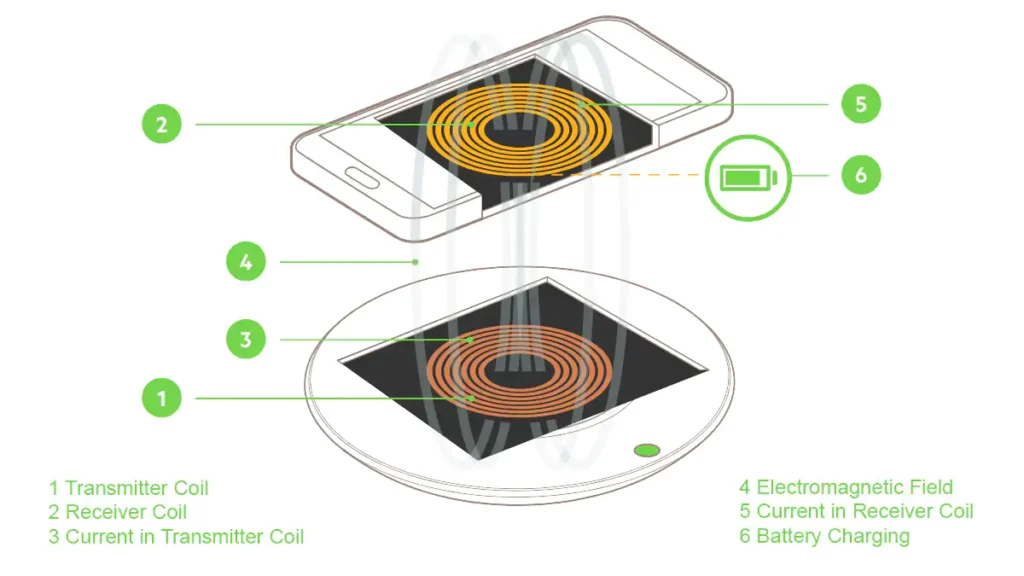
What Is an iPhone Charger?
Moreover, an iPhone charger powers up your device’s battery. It has two main parts:
- Firstly, a power adapter (plugs into the wall)
- Secondly, a charging cable (connects to your iPhone)
Moreover, Apple has improved charging tech over the years, so picking the right one matters for speed and safety.
Types of iPhone Chargers
1. Power Adapters (Wall Chargers)
Firstly, these decide how fast your iPhone charges:
🔌 5W Adapter
- Works with: Older iPhones (6 and earlier)
- Charges slowly (not ideal for newer models)
⚡ 12W Adapter
- Faster than 5W
- Good for iPads and older iPhones
🚀 18W & 20W USB-C Adapters
- Best for iPhones 8 and newer
- 20W is the fastest (iPhone 12 and up)
2. Charging Cables
Secondly, the cable type affects speed:
🔹 USB-A to Lightning
- Fits older adapters (5W/12W)
- No fast charging
🔹 USB-C to Lightning
- Works with 18W/20W adapters
- Then, supports fast charging (50% in 30 mins!)
3. Wireless Chargers
⚡ Qi Wireless Pads
- Works with iPhone 8 and newer
- Just place your phone on the pad
- Then, slower than wired but convenient
🧲 MagSafe Chargers
- For iPhone 12 and newer
- Furthermore, magnets snap it into place
- Charges faster than regular Qi pads
Which Charger Works With Your iPhone?
| iPhone Model | Best Charger | Notes |
|---|---|---|
| iPhone 6/7 | 5W or 12W | Slow charging |
| iPhone 8/X/11 | 18W+ USB-C | Fast charging supported |
| iPhone 12+ | 20W USB-C or MagSafe | Fastest charging |
How to Charge Your iPhone Charger,
- Firstly, plug the adapter into → wall outlet
- Secondly, connect the cable → adapter & iPhone
- Thirdly, wireless? Just place it on a Qi/MagSafe pad
- Then, check the battery icon to confirm charging
💡 Pro Tip: Fast charging works best when your battery is below 50%.
iPhone Charger FAQs
Q: Can I use any charger for my iPhone?
A: Yes, but speed varies. For fastest charging, then, use a 20W USB-C adapter + USB-C to Lightning cable.
Q: Is wireless charging bad for my battery?
A: No, but it’s slower and may produce more heat. MagSafe is safer than regular Qi pads.
Q: Why won’t my iPhone charge?
A: Try these fixes:
- Firstly, check for dirt in the charging port
- Secondly, try a different cable or adapter
- Then, restart your iPhone
Q: Can I use an iPad charger for my iPhone?
A: Yes! iPad chargers (12W+) work fine and may charge your iPhone faster.
Q: Does fast charging damage the battery?
A: Not significantly, but long-term heat exposure can reduce battery health. Avoid cheap knockoff chargers.
iPhone Charger, Do’s & Don’ts
✅ DO:
- Use Apple-certified chargers
- Keep your charging port clean
- Then, unplug at 100% to avoid overheating
❌ DON’T:
- Use damaged or frayed cables
- Leave your iPhone charging overnight (often)
- Then, buy super cheap, uncertified chargers
Final Verdict about iPhone Charger
Best for speed: 20W USB-C adapter + USB-C to Lightning cable
Best for convenience: MagSafe wireless charger
Budget option: 12W adapter (if you have an older iPhone)
Stick with Apple-certified chargers for the safest, fastest charging experience.
