Introduction
AI-powered chatbots are changing how we search, learn, and work, and AI-powered chatbots are changing how we search, learn, and work, and Bing Chat is one of the most powerful tools available. Whether a student, professional, or just curious, this guide will walk you through everything you need to know about using Bing Chat effectively.
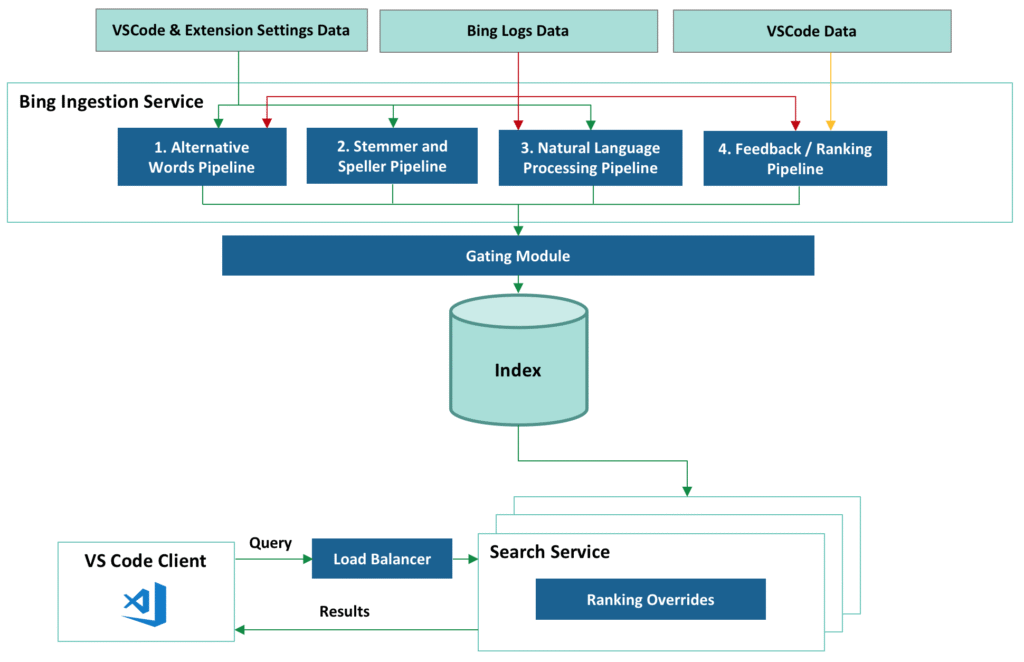
What Is Bing Chat?
It is Microsoft’s AI-powered conversational assistant built into the Bing search engine and Microsoft Edge. It uses OpenAI’s GPT-4 technology to provide real-time answers, generate content, and even help with coding. Unlike traditional search engines, Bing Chat delivers human-like responses in a conversational style, making it easier to get precise information quickly.
Key Features of Bing Chat
- Firstly, natural language conversations – Ask questions as if you’re talking to a person.
- Secondly, web-connected responses – Pulls the latest information from the internet.
- Thirdly, multimodal capabilities – Understands and generates text, images, and code.
- Fourthly, citation of sources – Provides references for fact-checking.
- Then, three response modes – Balanced, Creative, and Precise for different needs.
How to Access Bing Chat
1. Via Microsoft Edge or Bing.com
- Firstly, open Microsoft Edge or go to Bing.com.
- Secondly, click the “Chat” option in the top-left corner.
- Then, sign in with your Microsoft account (required for full access).
2. Through the Windows Copilot Sidebar (Windows 11)
- Moreover, press Win + C or click the Copilot icon on the taskbar.
- Then, start typing your query in the chat box.
3. On Mobile (iOS & Android)
- Furthermore, download the Bing app or Microsoft Edge mobile.
- Then, tap the Chat icon and start interacting.
How to Use Bing Chat Effectively
1. Ask Clear, Specific Questions
Instead of:
❌ “Tell me about space.”
Try:
✅ “What are the latest discoveries from the James Webb Space Telescope?”
2. Use Follow-Up Questions
Bing Chat remembers context, you can refine responses:
- “What’s the best budget laptop for students?”
- “Can you compare the top three options?”
3. Choose the Right Conversation Style
- Balanced – Firstly, general-purpose, natural responses.
- Creative – Secondly, more imaginative, longer answers (good for brainstorming).
- Precise – Thirdly, concise, fact-focused replies (best for research).
4. Request Citations for Accuracy
Ask:
“Can you provide sources for that answer?”
Then, it will list references for verification.
5. Generate & Refine Content
Moreover, need a blog outline, email draft, or even Python code? Just ask!
- *”Write a 300-word summary of climate change impacts.”*
- “Generate a Python script for web scraping.”
6. Use It for Image Creation (Bing Image Creator)
Furthermore, Type:
“Create an image of a futuristic city at sunset in cyberpunk style.”
Then, powered by DALL·E, it generates AI art instantly.
Advanced Tips
✔ Summarize long articles – Firstly, paste a URL and ask for key points.
✔ Translate languages – Secondly, “Translate ‘Hello, how are you?’ to French.”
✔ Solve math problems – Then, “What’s the derivative of x²?”
✔ Get cooking recipes – Finally, “Give me a quick vegan pasta recipe.”
FAQs
1. Is Bing Chat free to use?
✅ Yes, but you need a Microsoft account for full access.
2. Does Bing Chat save my conversations?
🔒 Microsoft stores chats to improve AI, but you can delete history in your account settings.
3. Can I use Bing Chat without Microsoft Edge?
🌐 Yes, via Bing.com or the Bing mobile app.
4. How accurate is Bing Chat?
📌 It’s highly accurate, but always cross-check facts using provided sources.
5. What’s the difference between Bing Chat and ChatGPT?
🤖 Bing Chat uses GPT-4 with web access, while ChatGPT (free version) relies on older data.
6. Can Bing Chat write essays or reports?
✍️ Yes, but use it as a drafting tool, always edit for originality.
Final Thoughts
It is more than just a search engine, it’s a versatile AI assistant that can boost productivity, creativity, and learning. By mastering its features, you can save time, get better answers, and even automate tasks.
Moreover, ready to try it out? Open Bing.com and start chatting! It is one of the most powerful tools available. Whether you’re a student, professional, or just curious, this guide will walk you through everything you need to know about using Bing Chat effectively.
