Introduction
Artificial Intelligence (AI) transforms industries, creativity, and daily life. Among its most exciting branches is Generative AI, which can create text, images, music, and even code. But how do you get started? And what do you need to know before diving in?
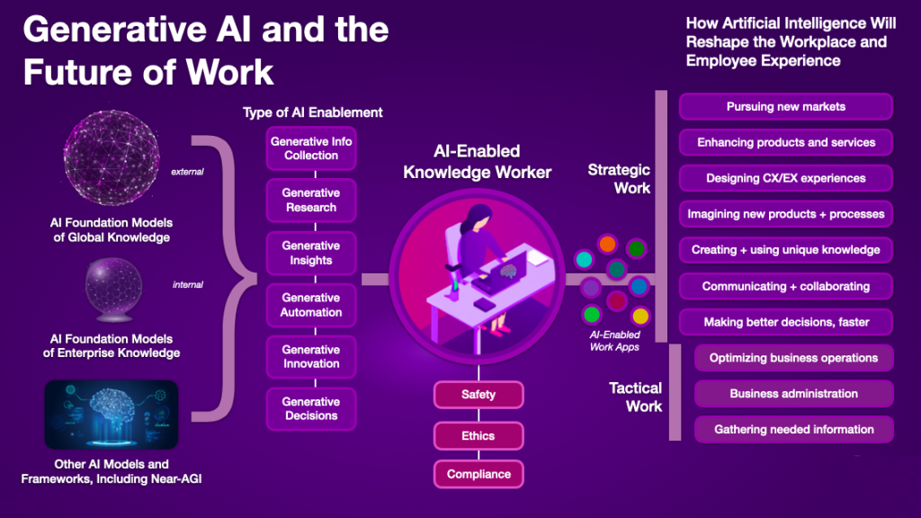
1. What Exactly is Generative AI?
Generative AI is a computer program that can create new things. Unlike regular programs that follow instructions, these can create original content.
Key facts:
- Firstly, creates text, images, music, videos, and even computer code
- Secondly, learns from millions of examples
- Thirdly, gets better the more it’s used
- Then, popular examples: ChatGPT, Midjourney, DALL-E
Simple analogy: It’s like a super-smart assistant that can write reports, draw pictures, or compose emails after seeing examples.
2. How Generative AI Works
Let’s break down the process into simple steps:
- Learning Phase
- The AI studies huge amounts of data
- For text: Reads books, articles, websites
- For images: Looks at millions of pictures
- Pattern Recognition
- Finds connections between words and ideas
- Learns what makes a good sentence or image
- Understands different styles and formats
- Creation Mode
- When you ask for something, it predicts what comes next
- Builds new content piece by piece
- Adjusts based on your feedback
Important note: It doesn’t copy – it creates new combinations based on what it learned.
3. Top Tools You Can Use Right Now
Here are the best free and paid options:
For Writing:
- ChatGPT (best for general use)
- Gemini (good for research)
- Claude (excellent for long documents)
For Images:
- DALL-E 3 (most straightforward to use)
- Midjourney (best quality art)
- Stable Diffusion (most customizable)
For Other Needs:
- Suno AI (makes music)
- GitHub Copilot (writes code)
- ElevenLabs (creates voice recordings)
Pro tip: Start with free versions before paying.
4. Step-by-Step: Getting Started for Beginners
Follow these simple steps:
- Pick one tool to try first (ChatGPT is easiest)
- Create an account (usually just needs an email)
- Try a simple prompt like:
- “Explain how clouds form like I’m 10 years old.”
- “Suggest 5 blog topics about pet care.”
- See the results and try different versions
- Explore more features as you get comfortable
Common mistake: Trying to do too much too fast. Master one tool first.
5. Writing Great Prompts That Get Results
The key to good AI output is how you ask. Here’s how:
Basic formula:
[Action] + [Topic] + [Details] + [Style/Tone]
Examples:
- “Write a 300-word blog post about summer gardening tips for beginners in a friendly tone.”
- “Generate 10 Instagram caption ideas for a bakery that sells organic bread, using emojis.”
Advanced tricks:
- Add “Act as an expert in…” for better quality
- Use “Step-by-step” for clear instructions
- Then, try “Improve this…” to edit existing text
Remember: The more specific you are, the better the results.
6. Real-World Uses That Save Time
Here’s how people use it:
For Work:
- Write emails and reports faster
- Create PowerPoint presentations
- Analyze data and make summaries
For School:
- Explain difficult concepts simply
- Practice language learning
- Get study guide ideas
For Creative Projects:
- Brainstorm story ideas
- Design logos and artwork
- Compose music melodies
For Daily Life:
- Firstly, plan meals and grocery lists
- Then, Write personalized greeting cards
- Get travel itinerary suggestions
Real example: A small business owner used AI to write product descriptions, saving 10 hours per week.
7. Common Problems and How to Avoid Them
Issue #1: Wrong information
- Firstly, Solution: Always fact-check important details
Issue #2: Generic responses
- Secondly, Solution: Make your prompts more specific
Issue #3: Strange or awkward phrasing
- Thirdly, Solution: Ask it to rewrite in different styles
Issue #4: Overuse leading to lazy thinking
- Solution: Use AI for drafts, then add your ideas
Issue #5: Privacy concerns
- Finally, solution: Don’t share sensitive personal information
8. Important Ethical Considerations
Copyright questions:
- Firstly, AI content might include others’ work
- Secondly, some countries require disclosure of AI use
Job impacts:
- Firstly, it will change many jobs
- Secondly, creates new opportunities too
Responsible use:
- Firstly, don’t use it for cheating or plagiarism
- Be honest when using AI content
- Consider the human impact
Good practice: Furthermore, always add your perspective to AI-generated work.
9. What the Generative AI Future Holds
Near future (1-3 years):
- Firstly, more accurate and reliable
- Secondly, better at understanding context
- Thirdly, built into everyday software
Longer term (5+ years):
- Firstly, may become personal assistants
- Secondly, it could transform education
- Thirdly, it might change the creative industries
Key trend: Furthermore, moving from tools to collaborators.
10. Generative AI Action Plan: Your Next Steps
This week:
- Firstly, pick one AI tool to try
- Secondly, create an account
- Then, do 3 test prompts
This month:
- Firstly, find one real task to use it for
- Secondly, compare AI vs. your normal way
- Thirdly, share what you learn with someone
Ongoing:
- Firstly, stay updated on new developments
- Secondly, keep improving your prompt skills
- Thirdly, balance AI use with original thinking
Final Thoughts
Additionally, Generative AI is like having a super-powered helper available 24/7. The key is to:
- Firstly, start small
- Secondly, learn by doing
- Thirdly, use it wisely
- Finally, keep your human touch
Most important: The best results come when humans and AI work together. Your ideas plus AI’s speed create something better than either could do alone.
Ready to begin? Furthermore, pick one tool right now and try just one prompt. That’s all it takes to start learning this powerful technology.
FAQs
Q: Is Generative AI free?
Some tools offer free tiers (ChatGPT, DALL·E), but advanced features may require payment.
Q: Can AI-generated content rank on Google?
Yes, but quality matters. Moreover, Google rewards helpful, human-edited content.
Q: Will AI replace human jobs?
It will change jobs, not replace them. Furthermore, adaptability is key.
Q: How do I avoid AI plagiarism?
Use originality checks (Turnitin, Copyscape) and add unique insights.
