Introduction
Artificial intelligence is evolving fast, and AutoGPT is leading the charge. Unlike traditional AI models that need constant prompts, AutoGPT works autonomously, making decisions to complete tasks with minimal input.
Additionally, AI is evolving rapidly, and it is one of the most exciting tools available. Unlike regular AI, which waits for your commands and thinks for itself. It can plan, research, and complete tasks with little help from you.
Want to know how it works and how to use it? Let’s keep it simple.
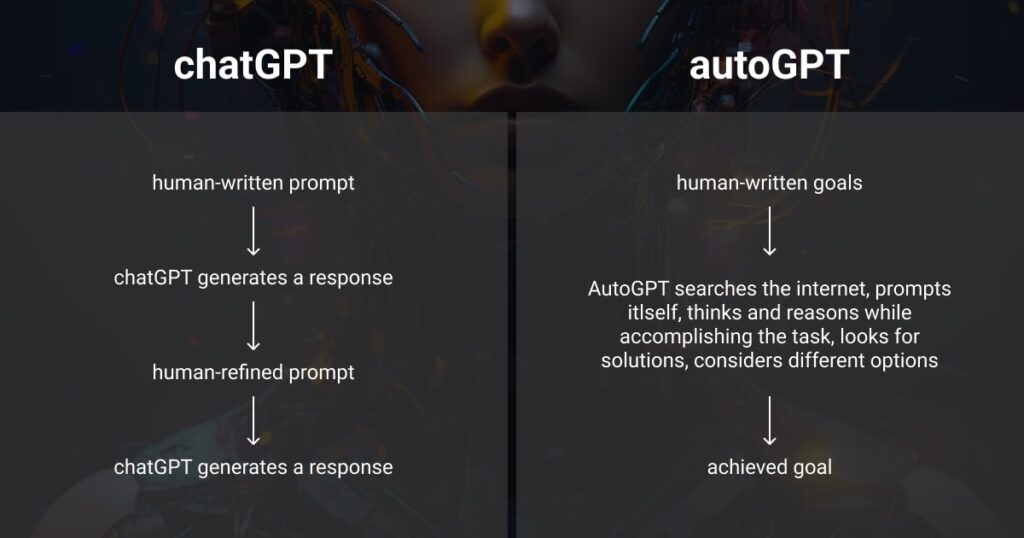
What Is AutoGPT?
It is a smart AI assistant powered by OpenAI’s GPT-4. The big difference? It doesn’t need you to tell it every little step. Give it a goal, and it figures out the rest.
Why It’s Useful:
Works on its own – Firstly, no constant instructions needed
Searches the web – Secondly, finds up-to-date info for you
Learns as it goes – Thirdly, gets better with each task
Handles big jobs – Then, breaks them into smaller steps
How to Use AutoGPT (Easy Steps)
Additionally, you don’t need to be a tech expert to try it. Here’s how to start:
1. Get AutoGPT Ready
Moreover, you’ll need:
- Python (download from python.org)
- An OpenAI API key (get it from OpenAI’s website)
- Git (for installing it)
Then, open your computer’s command line and type:
bash
git clone https://github.com/Significant-Gravitas/Auto-GPT.git cd Auto-GPT pip install -r requirements.txt
2. Add Your API Key
Furthermore, find the .env file in the AutoGPT folder and paste your OpenAI API key there.
3. Start Using AutoGPT
Then, run it with:
bash
python -m autogpt
Now, give it a job—like “Find the top 5 productivity apps for 2024 and explain why they’re good.” It will search, compare, and give you a neat summary.
Why AutoGPT Is Better Than Regular AI
ChatGPT is great, but it goes further:
Doesn’t wait for you – It makes its plans
Solves bigger problems – Handles multi-step tasks
Saves hours of work – Then, automates research and writing
FAQ – Quick Answers
❓ Is it free?
No, it uses GPT-4, which costs money based on how much you use it.
❓ Can it search Google?
Yes! If you give it a Google API key, then, it can look up the latest info.
❓ Can it write code?
Yes! It can create, fix, and even run code (but be careful with this).
❓ How is it different from ChatGPT?
ChatGPT needs you to guide it. It makes its own decisions to reach a goal.
❓ What’s it best for?
- Researching topics
- Writing reports
- Automating boring tasks
- Then, analyzing data
Should You Try AutoGPT?
Finally, if you want an AI that works like a smart assistant, it is worth testing. Then, it’s perfect for saving time on research, writing, and coding.
Give it a try today. Then, you might be surprised at what it can do!
Tip: Start with small tasks to see how it works before trying big projects.
What would you use AutoGPT for? Let us know below! 😊
