Introduction
Using an Apple charger effectively can enhance your experience with your iPhone, iPad, or other Apple devices. In this blog, we’ll cover everything you need to know about Apple chargers, including the charger block, the charger cord, and tips for optimal usage. Let’s dive in!
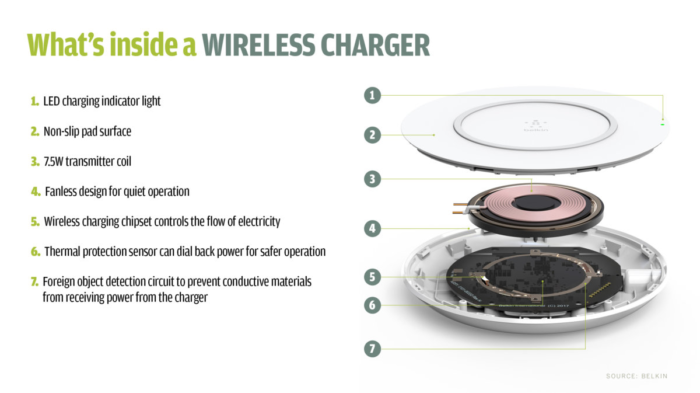
What is an Apple Charger?
An Apple charger is a device designed to provide power to your Apple products. It typically consists of two main components: the charger block and the charging cord. Moreover, these chargers are engineered to deliver safe and efficient charging for your devices.
Understanding the Apple Charger Block
The charger block is the box-shaped part that plugs directly into your wall outlet. First, it performs an important job – converting AC wall power into DC power that your devices can safely use.
Apple makes several types of power adapters, each designed for different needs:
20W USB-C Power Adapter
Currently, the best option, this adapter rapidly charges all recent iPhone models. It’s the one Apple recommends for most users today.
5W USB Power Adapter
This basic charger works with older iPhones but charges very slowly. While it gets the job done, you’ll wait much longer for a full charge.
12W USB Power Adapter
Slightly better than the 5W version, this adapter powers up older iPads more efficiently. However, it still can’t fast-charge newer devices.
18W USB-C Power Adapter
Here’s where charging gets faster! Starting with iPhone 8 models, this adapter provides significantly quicker charging times.
Exploring the Apple Charger Cord
The charger cord connects your device to the charger block. Apple provides different types of cords:
- USB-A to Lightning Cable: Additionally, this traditional cable is compatible with older adapters.
- USB-C to Lightning Cable: Moreover, this newer cable supports fast charging and is included with most recent iPhones.
In addition, you can use third-party cables that are certified by Apple, ensuring safety and compatibility.
If you want to read Mag Safe Charger, Click Here
How to Use Your Apple Charger
Using your Apple charger is straightforward. Here’s how:
- Connect the Charger Block: Firstly, plug the charger block into a wall outlet.
- Attach the Charging Cord: Secondly, connect one end of the charging cord to the charger block and the other end to your device.
- Check Charging Status: Additionally, look for a lightning bolt icon on your device’s screen, indicating that it’s charging.
Furthermore, if you’re using a USB-C to Lightning cable, you can also connect it to a compatible USB-C port on a computer or power bank.
Follow these simple yet effective tips:
1. Clean Regularly
First, make cleaning a habit. Wipe both your charger and device port weekly with a dry, soft cloth. Dust buildup often causes charging problems, so this quick step prevents most issues.
2. Choose Certified Gear
Next, always pick Apple-certified chargers and cables. While third-party options seem cheaper, they frequently deliver poor performance. More importantly, uncertified accessories can even damage your device over time.
3. Prevent Overheating
Additionally, watch for heat buildup during charging. If your device feels hot, unplug it immediately. Similarly, avoid gaming or streaming while charging, since these activities generate extra heat.
4. Charge Smartly
Instead of waiting for a full drain, top up your battery regularly. By maintaining a 20-80% charge range, you’ll significantly extend your battery’s lifespan. Consequently, your device stays healthier for longer.
5. Master Fast Charging
Modern iPhones support rapid charging – for instance, you can get 50% power in just 30 minutes with an 18W+ adapter. However, remember that fast charging creates more heat. Therefore, always charge on hard, flat surfaces and remove your case if possible.
Apple Charger FAQs: What You Need to Know
Will my old charger work with the new iPhones?
Absolutely! Older Apple chargers still work with current Lightning devices. Just know they charge much slower than newer models. For example, a 5W charger takes twice as long as a 20W model.
Is a bigger charger bad for my phone?
Not at all! Think of it like drinking from a firehose versus a straw. Your phone only “drinks” what it needs. So, whether you use a 20W or 96W charger, your iPhone 13 will only take 20W.
Are cheap chargers worth the risk?
We’ve all seen those $5 chargers at gas stations. While tempting, they often:
1. Overheat dangerously
2. Charge inconsistently
3. Potentially fry your phone’s battery
Stick with Apple-certified options to protect your investment.
Smart Charging = Happy Devices
Now that you’re a charging pro, remember:
Fast charging requires both a powerful adapter and a quality cable
Wireless charging works best without thick cases
Extreme temperatures (hot or cold) hurt battery health
With these tips, you’ll keep your devices powered safely for years to come. Stay charged!
