Introduction
Your Uncomplicated Guide to Securing Moz Pro (And Finally Conquering SEO)
Let’s be honest. The world of Search Engine Optimization (SEO) often feels incredibly complex. You constantly hear about keywords, backlinks, and domain authority. However, finding a clear path forward seems nearly impossible. Fortunately, you can easily find a reliable guide to cut through the confusion. For countless marketers and business owners, that guide is consistently Moz Pro.
You may have heard of the name before. Consequently, the pressing question remains: how do you actually get it, and is it truly the right fit for you? Ultimately, you are not just looking for software; you are seeking a powerful solution.
The good news is that acquiring Moz Pro is a refreshingly simple process. Therefore, this guide will meticulously walk you through every single step. We will transition from selecting your ideal plan to unlocking the platform’s powerful features. Furthermore, we will strategically move beyond the basic “how” and deeply explore the “why,” ensuring you start your SEO journey with absolute confidence and clarity.
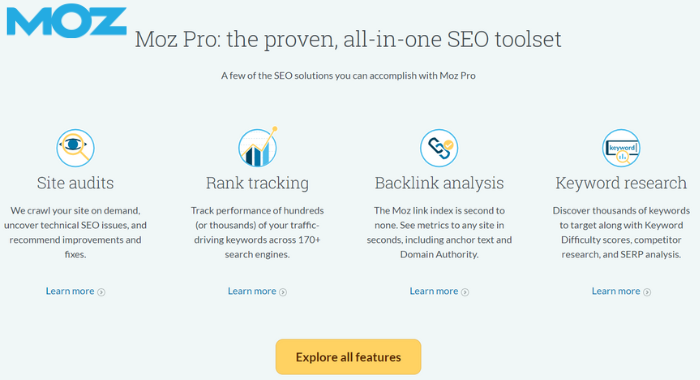
First, Understand Your Core Reasons for Choosing Moz Pro
Before you click any “buy” button, you must first solidify your reasoning. Understanding your core “why” effectively transforms Moz Pro from a simple tool into a strategic partner.
if you want to read about AISEO vs YOAST, click here.
Specifically, Moz Pro actively empowers you to:
- Uncover Golden Keywords: You can discover what your potential customers are actually typing into search engines.
- Track Your Rankings: Consequently, you will watch your website climb the search results for your most important terms.
- Diagnose Site Health: You can find and fix technical errors that are silently hurting your visibility.
- Spy on Your Competition: As a result, you learn from their successes and simultaneously identify gaps in your own strategy.
- Build a Powerful Backlink Profile: You will understand who is linking to you and your competitors, thereby revealing outreach opportunities.
In essence, Moz Pro gives you a complete dashboard for your website’s SEO health. Now, let’s get you officially signed up.
Your Detailed, Step-by-Step Blueprint to Acquiring Moz Pro
Thankfully, the entire process is designed for maximum user-friendliness. You will move from a curious visitor to an empowered user in just minutes.
Step 1: Navigate to the Official Moz Website
First, open your web browser and go directly to the official Moz website. Then, look for the main navigation menu. You will typically find a “Products” or “Moz Pro” link prominently displayed. Immediately after that, click it to proceed to the tool’s information hub.
Step 2: Carefully Select Your Strategic Plan
This is, without a doubt, your most critical decision. Accordingly, Moz Pro offers several tiers to perfectly match different needs and budgets. You will immediately see a clear comparison of the plans—usually Standard, Medium, and Large. Importantly, each plan progressively increases the limits for tracking keywords and websites.
- You should ask yourself these key questions:
- What is my website’s scale? For instance, a local business with one location has vastly different needs than a large e-commerce site.
- How many keywords do I genuinely need to track? Start with your core offerings; you can always scale up later.
- What is my comfortable budget? Since Moz Pro is an investment, choose a sustainable plan.
For most small to medium-sized businesses, the Standard plan offers a fantastic starting point. It provides ample tracking capabilities without initially overwhelming you.
Step 3: Confidently Start Your Free 30-Day Trial
Here is the best part. Moz confidently offers a full 30-day free trial. Moreover, you usually do not need to enter credit card information, which completely removes the risk. Simply look for the “Start Your Free 30-Day Trial” button on your chosen plan and click it immediately.
Step 4: Quickly Create Your Moz Account
Next, the system will promptly prompt you to create your account. You will need to provide some basic information like your name, email, and a secure password. This account subsequently becomes your central access point for all Moz tools.
Step 5: Engage with the Launch Onboarding Wizard
After you create your account, Moz doesn’t just abandon you. Instead, a friendly onboarding wizard instantly activates. This setup process is, without a doubt, your new best friend. It will systematically guide you through these essential first steps:
- Adding Your Website: First, enter the URL of the site you want to optimize.
- Connecting Google Services: Then, integrate your Google Analytics & Search Console for deeper data insights.
- Defining Your Geography: After that, tell Moz your customer locations for accurate local ranking data.
- Adding Core Keywords: Finally, input your first batch of keywords to track.
Pro Tip: Always spend quality time on this setup. The valuable data you get out directly relates to the information you put in at the start.
Step 6: Explore Your Dashboard and Immediately Dive In
Congratulations! You are now officially a Moz Pro user. Subsequently, the platform will land you on your main dashboard. Don’t be intimidated. Instead, spend your first hour simply clicking around. Explore the main modules like Rank Tracker, Site Crawl, and Link Explorer.
Moving Beyond the Sign-Up: Mastering Your Moz Pro Experience
Getting the tool is one thing; however, using it effectively is another. Here is how to make Moz Pro work seamlessly for you.
Firstly, Schedule Regular SEO “Check-Ups.”
Avoid the trap of logging in randomly. Instead, proactively block out 30 minutes each week for a dedicated review. Consequently, you will consistently monitor your rankings and site health.
Secondly, Let the Data Tell a Story.
Look beyond the pure numbers. For example, if a keyword suddenly jumps, ask why. Did you publish new content? Moz provides the clues; therefore, you must be the detective.
Finally, Avoid Trying to Boil the Ocean.
The data can be overwhelming. So, in your first month, focus on just one or two areas. Perhaps you commit to fixing every critical Site Crawl issue. Alternatively, you could focus on creating content for five new keywords. Small, focused actions consistently lead to major results.
Frequently Asked Questions (FAQ)
Q1: Is the Moz Pro free trial really free? Do I need a credit card?
Yes, it is genuinely free. Most importantly, Moz typically does not require a credit card to start the trial. Therefore, you can explore every feature for a full month without any financial commitment.
Q2: What happens after my 30-day trial ends?
When your trial ends, your paid access will expire. However, your account itself remains active. You will then revert to a free Moz account, which still offers limited access to some tools. If you wish to continue, you simply need to select a paid plan.
Q3: Can I change my plan later on?
Absolutely. You are not permanently locked into your initial choice. You can easily upgrade or downgrade your plan at any time from your account settings. So, if you need to track more keywords, upgrading is seamless.
Q4: I’m a complete SEO beginner. Is Moz Pro too advanced?
While Moz Pro is powerful, it is also built for beginners. The onboarding wizard, clear visuals, and extensive help database are all designed to guide you. Therefore, you will learn quickly by doing.
Q5: How does Moz Pro differ from tools like Ahrefs or SEMrush?
This is an excellent question. Each tool has unique strengths. However, Moz Pro is widely praised for its user-friendly interface and its accurate link index. Many users find it less cluttered and more intuitive. Ultimately, the best way to know is to try the free trials for each.
Conclusion: Your SEO Journey Starts Now
In conclusion, getting Moz Pro is an active step toward controlling your search presence. The path is clear: choose your plan, start your trial, and engage with the process.
Remember, the tool provides the data, but you provide the insight. Therefore, use Moz Pro to ask better questions and make smarter decisions. The SEO landscape is waiting, but now, you have a expert guide.
So, stop wondering and start exploring. Your 30-day free trial is ready for you to take that first, decisive step..
