Introduction
AIOSEO or Yoast? How to Choose the Right SEO Plugin (You Need to Know This)
So, you’ve built your WordPress site. You’ve poured your heart into your content. Now, you want the world to find it. But how do you climb the Google rankings? If you’ve asked this question, you’ve undoubtedly encountered two major players: All in One SEO (AIOSEO) and Yoast SEO.
Additionally, choosing between them feels like a big decision. Don’t worry; we have all been there. This is not about finding a “bad” plugin. Instead, it’s about finding the right tool for you.
Let’s cut through the noise. In this guide, we will directly compare AIOSEO and Yoast SEO. Moreover, we will explore their interfaces, key features, and overall philosophy. Consequently, you will learn how to make a confident choice for your website.
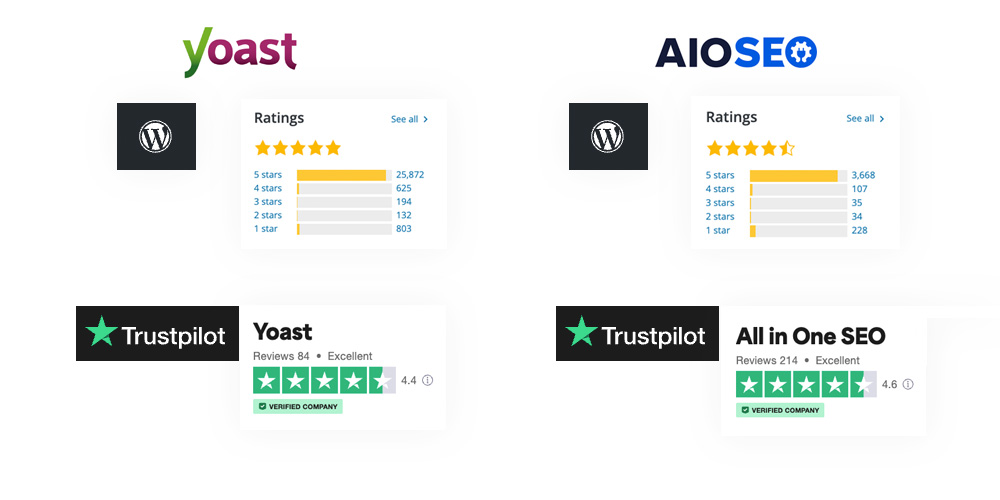
Firstly, AIOSEO or Yoast: Let’s Meet the Contenders
Yoast SEO: This is the household name. For over a decade, Yoast has been the default choice for millions. It pioneered the simple “traffic light” system. People trust Yoast because it’s been a reliable guide for so long.
All in One SEO (AIOSEO): This is the powerful challenger. AIOSEO has been around nearly as long. However, in recent years, it has evolved into a feature-rich powerhouse. It often includes more built-in features for free. Therefore, it focuses on streamlining complex SEO tasks.
Now, let’s get into the detailed comparison.
The User Experience with AIOSEO or Yoast: Clarity vs. Guidance
Your plugin’s interface is your daily dashboard. You need to love using it.
Yoast SEO places a meta box at the bottom of every post. This is its classic analysis tool. You simply type your focus keyphrase. Then, Yoast actively analyzes your content. It provides actionable, bullet-point feedback. For example, it might say, “The keyphrase appears in the first paragraph.”
Transitioning to AIOSEO, you will find a similar meta box. However, the approach feels different. AIOSEO often gives you a comprehensive SEO score upfront. It uses a clear checklist format. Instead of just analyzing, it actively guides you through optimizations.
The Takeaway: Yoast teaches you about SEO as you write. Conversely, AIOSEO guides you through a pre-defined checklist. If you learn by doing, choose Yoast. On the other hand, if you prefer a straightforward workflow, choose AIOSEO.
Key Feature Showdown: Beyond the Basics
Both plugins, AIOSEO and Yoast, handle the fundamentals well. They generate meta tags and create XML sitemaps. However, when you look closer, differences emerge.
1. The Free Version: A Glimpse of the Philosophy
This is where many users make their final decision: AIOSEO or Yoast.
- Yoast Free is robust for on-page analysis. It gives you the famous traffic light system and a readability check. However, it locks powerful features like redirects behind its premium paywall.
- AIOSEO Free, by comparison, is very generous. You get advanced features like Schema Markup and a Redirects manager for free. This makes it a strong starting point.
2. On-Page Analysis: The Readability Factor
Both plugins analyze your content, but they use different algorithms.
Yoast provides separate scores for SEO and Readability. Its readability analysis is a beloved feature. It actively encourages you to write in a clear way.
AIOSEO, meanwhile, offers a powerful TruSEO Score. This combines both technical and readability factors. Furthermore, its Pro version integrates with the SEMrush API for more insights.
3. Local SEO: For Brick-and-Mortar Businesses
If you have a physical location, this category is important.
- AIOSEO Pro includes a full Local SEO module. It helps you set up a Google Business Profile and manage location data. Therefore, it is an all-in-one solution.
- Yoast SEO requires a separate, dedicated extension for this. As a result, this adds another cost.
4. WooCommerce SEO: Boosting Your Product Pages
For online stores, SEO is very important AIOSEO or Yoast.
AIOSEO’s free version includes basic WooCommerce support. Its Pro version allows you to customize every product page’s metadata.
Yoast SEO for WooCommerce is a premium extension. It is powerful, but it is an additional investment.
So, How Do You Choose? Let’s Simplify.
Stop thinking about which plugin is “better.” Instead, ask which one is better for you.
Choose Yoast SEO if:
- You are a beginner who wants to learn SEO fundamentals.
- You highly value a strong readability analysis.
- Then, your site is primarily a blog or content-based website.
- You are comfortable with potentially buying extensions later.
Choose AIOSEO if:
- You want the most features in the free version.
- Run a local business with a physical address.
- Then, you operate a WooCommerce store.
- You prefer a streamlined, checklist-style approach.
The Final Verdict
Ultimately, you cannot make a wrong choice. Installing either plugin will improve your site’s SEO.
However, for most users today, AIOSEO offers a more complete package from the start. Its generous free version reduces the need for future upsells.
Yoast SEO remains a fantastic, trustworthy tool. Then, its focus on education and content quality is excellent.
Then try both free versions. See which interface you prefer. Remember, the best SEO plugin is the one you will actually use.
Frequently Asked Questions (FAQ)
Q1: Can I switch from Yoast to AIOSEO later without losing my SEO?
Yes, absolutely! Both plugins have import/export tools. Therefore, you can easily import your settings. Always back up your site first.
Q2: Which plugin is better for website speed?
Both plugins are highly optimized. In most cases, you will not notice a performance difference. Ultimately, your hosting provider has a greater impact.
Q3: I’m a complete beginner. Which one is easier?
This is a close call. Yoast’s traffic light system is very intuitive. However, AIOSEO’s setup wizard is also beginner-friendly. Many new users find AIOSEO’s interface less cluttered.
Q4: Do I really need the Pro version?
For a basic blog, the free versions might suffice. However, for a business, you will likely need Pro features. For instance, custom redirects are vital for rankings.
Q5: Which plugin provides better support?
Both companies offer excellent support for premium users. However, community feedback often suggests AIOSEO has exceptionally fast help.
