Introduction
Semrush, Feeling overwhelmed by digital marketing? You’re not alone. Between SEO, ads, and social media, it’s easy to feel like you’re trying to drink from a firehose. What if you had a single, powerful tool to bring it all together?
Enter Semrush. Many people see it as just an SEO tool. In reality, it’s a full-fledged marketing toolkit. But its power can feel intimidating at first. Don’t worry. This guide will walk you through exactly how to use Semrush, transforming you from a confused newcomer into a confident user.
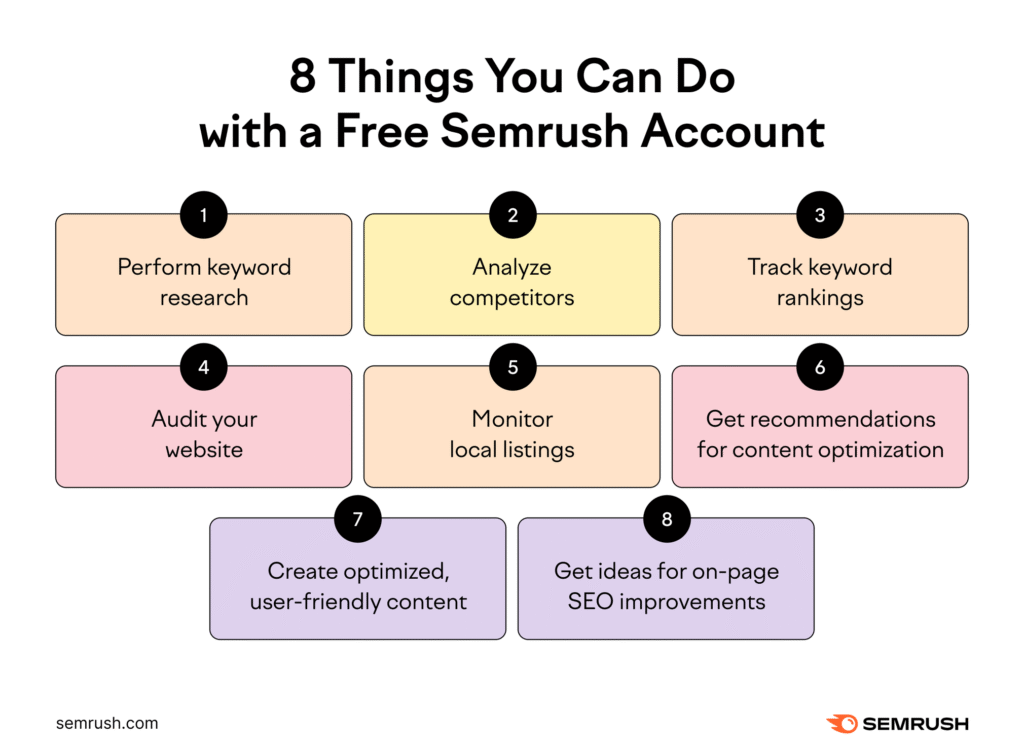
Firstly, let’s get you set up and oriented.
Getting Started with Semrush: Your First Look at the Dashboard
After signing up for your trial or plan, you will be directed to your main project dashboard. This is your mission control. Initially, it will look quite empty, and that’s perfectly normal. Your first crucial step is to create a project for your website.
Click the “+ Create Project” button and enter your website’s URL. Semrush will then guide you through a quick setup. You will add your target country and keywords you want to track. Consequently, you lay the foundation for all your future data.
Now, let’s explore the core areas where Semrush truly shines.
Part 1: Semrush Unlocking the SEO Powerhouse
Search Engine Optimization is Semrush’s bread and butter. The platform gives you an unparalleled view of your website’s health and opportunities.
Keyword Magic: Finding What Your Audience Searches For
Forget guessing what phrases to target. The Keyword Magic Tool is your secret weapon. Type in a broad seed keyword (like “yoga mats”) and watch it generate thousands of related ideas.
You can easily filter by:
- Firstly, Search Volume: How many people search for it monthly?
- Secondly, Keyword Difficulty (KD): How hard it would be to rank for that term.
- Then, Intent: Whether the searcher wants to buy, learn, or find a location.
Pro Tip: Start with “low-hanging fruit” – keywords with high volume and low difficulty. These give you the quickest wins.
If you want to read about Roblox, click here.
Site Audit: Your Website’s Health Check-Up
Imagine a doctor for your website. The Site Audit tool does exactly that. It crawls your site just like Google does, identifying critical issues that hurt your rankings.
Run a full audit, and Semrush will give you a detailed report. It highlights problems like broken links, slow-loading pages, and missing meta tags. Therefore, you get a clear, actionable checklist to improve your site’s technical health.
Position Tracking: Your Personal Rank Tracker
How do you know if your efforts are paying off? The Position Tracking tool is your answer. Set it up for your project and target keywords. Then, Semrush will automatically monitor your daily search rankings for those terms.
Additionally, you will see beautiful graphs showing your progress over time. You can also track your main competitors. As a result, you understand not your own performance, but your position in the entire market landscape.
Part 2: Semrush Beyond SEO – Exploring the Full Toolkit
While SEO is powerful, limiting yourself to it means missing half of Semrush’s value.
Competitor Analysis: Learning from Your Rivals
You don’t need to reinvent the wheel. Use the “Domain Overview” tool to analyze any competitor’s website. Type in their URL, and you will instantly see their top-ranking keywords, their estimated traffic, and their paid advertising strategies.
This isn’t about copying. It’s about understanding. Where are they getting their traffic? What content works for them? Ultimately, this intelligence helps you find gaps in their strategy that you can exploit.
Content Marketing: Creating Winning Content
Great content is the cornerstone of modern marketing. Semrush’s SEO Writing Assistant (SWA) is like having an expert editor by your side. Connect it to Google Docs or use the native editor.
As you write, the SWA analyzes your text in real-time. It checks for readability, recommends related keywords, and flags potential plagiarism. Furthermore, it gives you a clear target for SEO-friendliness, ensuring your brilliant ideas actually get found.
Social Media and Advertising Insights
Want to know what your competitor is doing on Facebook? Curious about their Google Ad strategy? Semrush’s Advertising and Social Media tools pull back the curtain. Moreover, you can see their ad copies, estimated spend, and social post performance. This gives you a huge advantage in planning your own paid campaigns.
Building a Sustainable Workflow
Having all these tools is one thing. Using them effectively is another. Here is a simple weekly workflow to get you started:
- Monday: Check Your Position Tracking. Firstly, get a pulse on your rankings and any significant changes.
- Tuesday: Run a Quick Site Audit. Secondly, fix any critical errors that popped up over the week.
- Wednesday: Perform Competitor Research. Thirdly, spend 30 minutes analyzing one competitor’s latest moves.
- Thursday: Do Keyword Research. Fourthly, find new topic ideas for your blog or website.
- Friday: Plan and Create Content. Then, use the SEO Writing Assistant to draft your next piece.
By following this routine, you consistently move the needle without feeling overwhelmed.
Final Thoughts: Your Journey to Mastery
Semrush is a vast platform. The key to success is not to learn everything at once. Start with one tool. Master the Site Audit or spend a week playing with the Keyword Magic Tool. Build your confidence one feature at a time.
Remember, this tool is your ally, not your overseer. It provides the data, but you provide the strategy and the human creativity. Moreover, use its insights to make smarter decisions, create content, and connect with your audience. Now, go log in and click around. Your marketing mastery starts today.
Frequently Asked Questions (FAQ)
Q1: Is Semrush suitable for a complete beginner with no SEO experience?
Absolutely. While it’s a professional tool, Semrush has made great strides in user-friendliness. Starts with the basic tools like the Keyword Magic Tool and Site Audit. Moreover, their reports are visual and easy to understand. Additionally, they offer a vast library of free courses and tutorials through Semrush Academy.
Q2: How accurate is Semrush’s data?
Semrush’s data is highly reliable and estimated, not absolute. It uses a massive sample of search data to provide accurate trends and comparisons. While the exact search volume number might be an estimate, it’s incredibly valuable for comparing the potential of one keyword against another. Moreover, it’s best used for spotting trends and making relative comparisons.
Q3: What’s the biggest mistake new Semrush users make?
The most common mistake is getting “analysis paralysis.” The platform offers so much data that new users often feel frozen, not knowing where to start. Then, avoid this by setting one clear goal for the week, like “I will find 10 new blog topics using the Keyword Magic Tool.” Focus on one objective at a time.
Q4: Can I use Semrush for local SEO?
Yes, you definitely can. When setting up your Project and Position Tracking, you can specify a target city or region. You can also use the Listing Management tool to help get your business listed consistently across local directories, which is crucial for ranking well in local “near me” searches.
Q5: How does Semrush differ from a free tool like Google Keyword Planner?
Google Keyword Planner is fantastic for planning Google Ads campaigns, but its data is often presented in broad ranges. Semrush provides more precise search volume estimates for organic search and includes critical metrics like Keyword Difficulty. Furthermore, Semrush offers a holistic suite of tools far beyond just keyword research, including site audits, competitor analysis, and content optimization.
Q6: Which Semrush plan should I start with?
For most freelancers, bloggers, and small business owners, the Pro Plan is the perfect starting point. It unlocks all the essential tools with sufficient limits to see real results. You can always upgrade later as your needs grow. Always begin with the trial to test the waters first.
