Introduction
Hey there! Are you diving into the world of modern app building? If so, you’ve definitely heard about MongoDB. Now, unlike old-school databases that use strict tables, MongoDB is different. Instead, it uses flexible documents. This approach makes it a top choice for developers today.
So, how do you get started? Don’t worry! This guide will walk you through everything you need to know. We’ll explain the core ideas first, and then we’ll jump into the hands-on stuff. Ultimately, you’ll feel confident to start your first project.
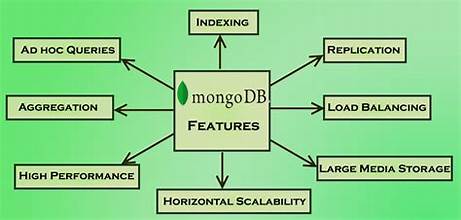
Firstly: Why Pick MongoDB Anyway?
Before we start using it, let’s talk about why it’s so popular. Then the main reason is its document model.
For instance, imagine storing a user’s profile. In a traditional database, you might need several tables: one for user info, another for their address, and another for their hobbies. This gets complicated quickly.
MongoDB, however, stores data in JSON-like documents. Therefore, you can keep all that user information in one single, clear document:
Moreover, JSON
{
"_id": ObjectId("507f1f77bcf86cd799439011"),
"name": "Anya Sharma",
"email": "anya.sharma@example.com",
"address": {
"street": "123 Main St",
"city": "Bangalore",
"zip": "560001"
},
"hobbies": ["photography", "hiking", "coding"]
}
Additionally, this method has two huge benefits. Firstly, the data structure matches how code works. This makes a developer’s life much easier. Secondly, the system is very flexible. As your project changes, your database can change with it easily.
If you want to read about Small language models, click here.
Your First Steps: Getting MongoDB Ready
Okay, let’s get it installed! The free version, called MongoDB Community Server, is perfect for learning.
Step 1: Download It
Firstly, go to the official MongoDB Community Download page. Then, pick the right version for your computer (Windows, macOS, or Linux). After that, just follow the simple installation instructions.
Step 2: Start It Up
Next, you need to run the MongoDB daemon (mongod). This process manages all your data. You can usually start it from your command line.
Step 3: Open the Shell
Now, open another terminal window. Then, type mongosh and press Enter. Congratulations! You are now connected to your local MongoDB database. You’re ready to go!
The Basics: How to Talk to Your Database
Additionally, every database uses four main operations: Create, Read, Update, and Delete (CRUD). Thankfully, MongoDB makes these operations simple.
Create: Adding New Data
To add data, you use insertOne() it for one record or insertMany() for several. Firstly, pick your database with use my_database. If it doesn’t exist, MongoDB will create it for you later.
Then, JavaScript
// Insert one person
db.users.insertOne({
name: "Carlos Garcia",
age: 28,
occupation: "Engineer"
});
// Insert many people at once
db.users.insertMany([
{ name: "Priya Singh", age: 32 },
{ name: "James Wilson", age: 45 }
]);
Read: Finding Your Data
To get data back, you use the find() method. Moreover, you can find everything or be very specific.
Then, JavaScript
// Find everyone
db.users.find();
// Find only users over 30
db.users.find({ age: { $gt: 30 } });
// Find just one person
db.users.find({ name: "Priya Singh" });
Furthermore, you can make the results easier to read by adding pretty().
Update: Changing Existing Data
People change, and so does data. To update records, use updateOne() or updateMany().
Then, JavaScript
// It's Carlos's birthday! Update his age.
db.users.updateOne(
{ name: "Carlos Garcia" },
{ $set: { age: 29 } }
);
// Mark all users as "active"
db.users.updateMany(
{},
{ $set: { status: "active" } }
);
Delete: Removing Data
Sometimes you need to delete things. Moreover, be careful! This is permanent. Use deleteOne() or deleteMany().
Moreover, JavaScript
// Delete one user
db.users.deleteOne({ name: "James Wilson" });
// Delete all inactive users
db.users.deleteMany({ status: "inactive" });
Making it Fast: The Power of Indexing
Additionally, as your collection grows, searches can get slow. Why? Because without help, the database checks every single document.
Moreover, this is where indexes save the day. Then think of an index like a book’s index. Instead of reading the whole book to find a topic, you just check the index and go right to the page.
Moreover, Javascript
// Create an index on the "email" field
db.users.createIndex({ email: 1 });
After this, any search by email will be lightning fast. Therefore, indexing is a key step for keeping your app quick.
Connecting an App: Beyond the Shell
The shell is great for learning, but your app needs to connect too. Moreover, luckily, MongoDB has drivers for almost every language, like JavaScript, Python, and Java.
Here’s a quick example using Node.js
Moreover, JavaScript
const { MongoClient } = require('mongodb');
async function main() {
// Connect to your database
const uri = "your_connection_string_here";
const client = new MongoClient(uri);
try {
await client.connect();
console.log("Connected!");
// Do your database operations here
const database = client.db('my_database');
cons collection = database.collection('users');
const user = await collection.findOne({ name: "Anya Sharma" });
console.log(user);
} finally {
// Close the connection when done
await client.close();
}
}
main().catch(console.error);
Furthermore, as you can see, the concepts are the same as in the shell. Moreover, you connect, pick your database, and run your commands.
FAQ: Your MongoDB Questions Answered
Q1: Is MongoDB a NoSQL database?
Yes, absolutely! MongoDB is a leading NoSQL database. Then this means it doesn’t use the traditional table-based structure of SQL databases.
Q2: Do I need to plan my database structure first?
Actually, no! That’s the best part. Moreover, you can just start adding data without a strict plan. Later on, you can add rules if you want to. So, it gives you both freedom and control.
Q3: What is the ‘_id’ field for?
Every document needs a unique _id. It’s like a primary key. If you don’t add one yourself, Moreover, MongoDB will automatically create a unique one for you. This is very helpful.
Q4: How does MongoDB handle huge amounts of data?
It uses a method called sharding. Basically, it spreads the data across many machines. Then this allows it to scale up massively and handle huge workloads. It’s why big companies love it.
Q5: Is MongoDB free?
Yes! The Community Server is completely free to use. There is also a paid version with extra features for big companies, and a cloud service called Atlas that manages everything for you.
Q6: What is MongoDB Atlas?
Atlas is MongoDB’s cloud database service. It handles all the setup, security, and updates for you. Then, it’s a fantastic, hassle-free way to use MongoDB on platforms like AWS or Google Cloud.
Wrapping Up: Your Journey Starts Now
In summary, MongoDB is a powerful and flexible tool for developers. Furthermore, its document model is intuitive, its query language is simple, and it scales to incredible sizes.
Now that you know the basics, it’s time to practice. Go ahead, install it, and play around in the shell. Then, try to connect to a small app. Most importantly, have fun building something new
