Introduction
GitOps, Imagine this: It’s Friday afternoon, and your team needs to push a critical update. With traditional methods, someone runs manual scripts, crosses their fingers, and hopes nothing breaks. But what if there was a safer, more reliable way?
Additionally, let me ask you something – how many times has your team struggled with deployments? Maybe you’ve experienced those late-night emergencies when a release goes wrong. Then, or perhaps you’ve wasted hours trying to figure out why something works in testing but fails in production.
There’s a better way. It’s called GitOps, and it can change how your team handles deployments forever.
Moreover, think of GitOps like a super-organized assistant for your infrastructure. This assistant:
- Keeps perfect records of every change
- Automatically applies updates when you’re ready
- Can undo mistakes with a single click
- Then, make sure everyone on the team is working with the same information
In this guide, I’ll walk you through GitOps in simple language anyone can understand. No confusing tech jargon – just clear explanations and practical advice you can use right away.
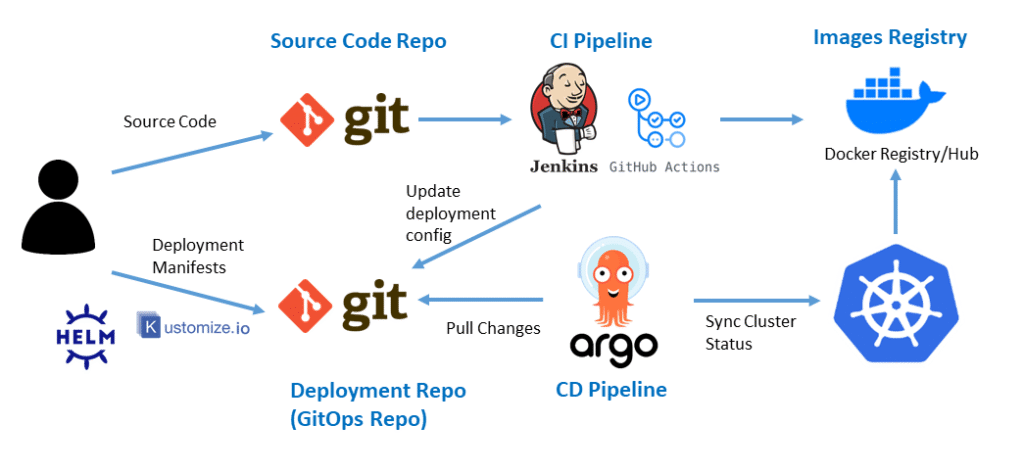
What Exactly Is GitOps? (Plain English Explanation)
Additionally, it is a way to manage your infrastructure and deployments using the same system developers use for code: Git repositories like GitHub or GitLab.
Here’s the basic idea:
- You write down exactly how you want your systems to look (in code files)
- These files go in a Git repository (like putting them in a shared folder)
- Special tools watch for changes and update your actual systems automatically
Moreover, it’s like having a recipe book for your infrastructure. When you change the recipe, the system automatically cooks the dish to match.
If you want to read about smart cities, click here.
The Four Simple Rules of GitOps
- Firstly, write everything down: Servers, apps, networks – all described in code files
- Secondly, use Git as your notebook: One central place everyone can see and access
- Thirdly, let the computer do the work: Automatic updates when files change
- Then, keep checking: The system constantly makes sure reality matches your plans
How GitOps Works in Real Life
Furthermore, let’s look at a real example to understand how this helps.
Old Way (Without GitOps):
- Alice updates a website
- Bob runs some commands to deploy it
- Something breaks
- Then, the team spends hours figuring out what changed
- They try to fix it while users complain
New Way (With GitOps):
- Alice updates files in Git
- The system automatically deploys the changes
- If something breaks:
- Firstly, Everyone can see exactly what changed
- Secondly, one click undoes the change
- Thirdly, the system goes back to the working version
See the difference? It’s like upgrading from a paper map to GPS navigation.
Getting Started with GitOps: A Simple Step-by-Step Plan
Ready to try it? Here’s how to begin without getting overwhelmed.
Step 1: Pick Your Tools
Additionally, you’ll need:
- A Git account (GitHub, GitLab, etc.)
- A GitOps tool (start with Flux – it’s easiest)
- Your existing servers or cloud services
Step 2: Organize Your Files
Moreover, create these folders in your repository:
text
/repos /infrastructure # For servers and networks /applications # For your apps /environments # Different settings for dev/test/prod
Step 3: Set Up Your First Automatic Deployment
- Firstly, install Flux on your servers
- Secondly, connect it to your Git repository
- Thirdly, make a small test change
- Finally, watch as it automatically updates
Step 4: Make Rules for Your Team
Furthermore, decide together:
- Who can approve changes
- Then, how often do I check for updates
- What tests to run first
Why Teams Are Switching to GitOps
After helping many teams adopt it, I’ve seen these benefits again and again:
- Fewer Emergencies
- Automatic rollbacks mean less panic when things break
- New People Learn Faster
- Everything is documented in the Git repo
- Managers Have More Control
- Then, the complete history of all changes
- Developers Save Time
- No more messy deployment days
- Security Improves
- Every change needs approval in Git
Answers to Common GitOps Questions
Q: Do we need to be a tech company to use this?
No! Any team that manages servers or applications can benefit. Even small teams see advantages.
Q: What if we don’t use Kubernetes?
That’s fine! Works with it:
- Regular servers
- Cloud services
- Databases
- Network equipment
Q: How much does it cost to start?
Most tools are free. You’ll need:
- Your existing Git account
- Some time to learn
- Basic servers to run the tools
Q: What’s the hardest part about switching?
Changing how your team works. The technology is simple, but getting everyone to:
- Make changes through Git
- Wait for automatic deployments
- Then, trust the new system
…that takes some adjustment.
Real Examples of GitOps Success
Example 1: Online Store
Problem: The Website kept crashing during sales
GitOps Solution:
- Automatic canary deployments
- Then, one-click rollback
Result: 80% fewer crashes during peak times
Example 2: Bank Software
Problem: Compliance audits took weeks
Solution:
- Complete change history in Git
- Then, automated checks
Result: Audit time cut by 90%
Example 3: Game Developers
Problem: Test environments never matched
Solution:
- Identical setups for everyone
- Then, self-service environments
Result: Faster testing and happier team
Mistakes to Avoid with GitOps
Even good tools can cause problems if used wrong. Watch out for:
- Putting Everything in Git
- Not all files belong there
- Fix: Make clear rules early
- Changing Too Much at Once
- Start with non-critical systems
- Fix: Try with one team first
- Skipping Training
- People need to learn new workflows
- Fix: Take time to teach
How to Explain GitOps to Your Boss
When talking to management, focus on:
- Reducing Risk
- Fewer outages
- Faster fixes when problems happen
- Saving Time
- Less deployment work
- More time for new features
- Meeting Rules
- Automatic records
- Easy audits
Your GitOps Starter Checklist
Ready to begin? Here’s what to do:
- Firstly, choose a test project
- Secondly, pick a GitOps tool (try Flux first)
- Thirdly, set up a test environment
- Fourthly, move your first app to GitOps
- Then, train your team
- Write down your process
- Expand to other projects
Final Thoughts: Is GitOps Right for You?
Finally, after reading this guide, you should understand what GitOps can do for your team. It’s not perfect for every situation, but for teams that:
- Do frequent deployments
- Manage multiple environments
- Then, want fewer deployment problems
…GitOps is worth trying.
The smart way to start is small:
- Firstly, pick one unimportant project
- Secondly, set up basic GitOps
- Thirdly, see how it works for you
- Then, grow from there
Remember: The goal isn’t to use the newest technology, but to make your team’s work easier and more reliable. GitOps, when used properly, helps do exactly that.
Why not give it a try with a small project this week? You might be surprised how much time and stress it can save your team.
